How to Register Your Profile and Apply for a Vacancy via the SAPS e-Recruitment Portal
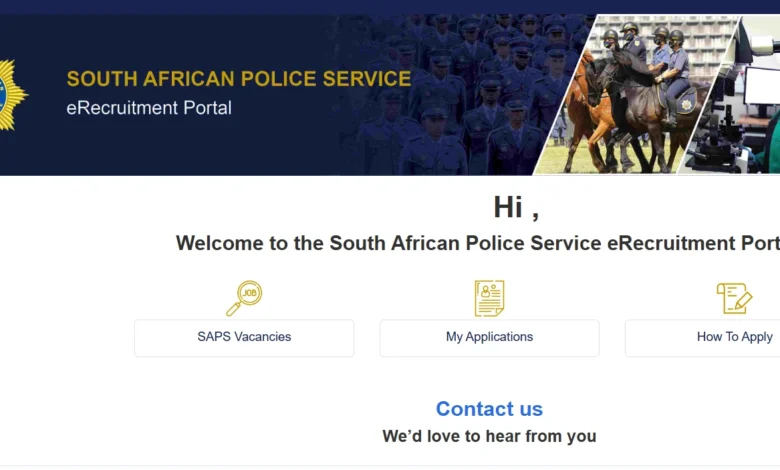
SAPS e-Recruitment Portal: Registering and applying for police jobs in South Africa just got easier with the SAPS e-Recruitment portal. This online platform simplifies the process, making it faster and more accessible for everyone interested in joining the South African Police Service. Whether you’re a fresh graduate or looking to switch careers, knowing how to register your profile and apply for vacancies can boost your chances of success.
In this guide, we will walk you through each step of the process. From creating your profile to submitting your application, you will get all the details needed to navigate the portal confidently. Let’s dive in.
Understanding the SAPS e-Recruitment Portal
What is the SAPS e-Recruitment Portal?
The SAPS e-Recruitment portal is an official online system designed to manage police job applications across South Africa. It replaces traditional paper forms, allowing applicants to register, view vacancies, and submit applications all in one place. The portal features real-time updates, personalized profiles, and a user-friendly interface, making the job hunt smoother.
Each year, thousands of applicants use this portal to find roles in various police units, including general policing, specialized units, and administrative positions.
Who Should Use the Portal?
This platform is open to South African citizens who meet the minimum educational and age requirements. Typically, applicants need a valid ID, relevant qualifications, and sometimes specific experience depending on the role.
Benefits of Using the Portal
Using the SAPS e-Recruitment portal means you get a quick, streamlined process. You can track your application status, receive updates instantly, and create a profile that matches your skills. Plus, the portal is transparent—giving you access to deadlines, job descriptions, and recruitment news all in one window.
Creating a Profile on the SAPS e-Recruitment Portal
Accessing the Registration Page
First, visit the official SAPS e-Recruitment website. It can be found easily through a quick online search. Once there, look for the “Register” or “Create Profile” button.
Make sure to use a compatible browser, like Google Chrome or Firefox, and keep your login details safe. Avoid sharing passwords and clear your cache regularly for better security.
Filling Out the Registration Form
Next, complete the registration form with true and current information. You’ll need:
- ID number
- Full name
- Contact details (phone number and email address)
- Educational background
Double-check every entry. Accurate data ensures your profile is correct and helps in future communication. Privacy matters; avoid sharing sensitive info with unknown sources.
Verifying Your Account
SAPS e-Recruitment Portal
After registration, verify your email or mobile number through the link or OTP (One-Time Password). This step confirms your contact details and activates your account.
If you face issues, try resending the verification or check your spam folder. Sometimes, waiting a few minutes helps.
Tips for a Successful Registration
- Complete all fields before submitting.
- Use a strong, memorable password.
- Save your login info securely.
- Keep your contact details updated to receive alerts on new vacancies.
Exploring Available Vacancies
Navigating the Job Portal
Once your profile is active, log in to explore vacancies. The portal displays all open roles, which you can filter by location, job category, or qualification.
Filters make it easier to find jobs suited to your skills and preferences. For example, if you are in Cape Town, narrow the search to that region for faster results.
Understanding Job Descriptions
Clicking on a vacancy reveals detailed descriptions including:
- Role responsibilities
- Required qualifications
- Key skills
- Application deadline
Pay attention to deadlines—missing them might disqualify your application.
Make sure your profile matches the qualifications listed before applying.
Setting Up Job Alerts
Want to stay ahead? Enable job alerts to get notifications about new vacancies matching your profile. This feature saves time and helps you apply early.
Benefits include catching high-demand roles, preparing documents in advance, and increasing your chances of getting hired.
Applying for a Vacancy Step-by-Step
Selecting the Desired Vacancy
Choose a role that fits your background and interests. Consider roles in popular units, like community policing or detectives, that have a higher volume of applications.
Look for vacancies with a clear description and realistic expectations to avoid wasting time on unsuitable roles.
Preparing Your Application
Gather all supporting documents:
- An updated CV
- Certified copies of your qualifications
- Valid ID document
Ensure all information corresponds to your profile details. Upload these files securely and check their format and size.
Submitting the Application
Follow these steps:
- Select the job you want.
- Complete the online application form.
- Upload all required documents.
- Review all entered data before clicking submit.
Be thorough; errors or missing info can delay or disqualify your application.
Confirmation and Tracking
After submission, you’ll receive a confirmation message or email. Keep it for your records.
Use the portal’s tracking feature to monitor your application status. It shows whether your application is under review, shortlisted, or if additional steps are needed.
Expert Advice and Best Practices
Tips for Enhancing Your Application
- Tailor your CV to highlight skills relevant to the police role.
- Practice common interview questions.
- Maintain a professional tone in your profile and documents.
Common Mistakes to Avoid
- Providing false information.
- Forgetting deadlines.
- Not updating your profile regularly.
Staying Updated with Recruitment News
Follow SAPS official channels on social media. Updates about new vacancies and recruitment dates appear there first.
Regularly review your profile to add new qualifications or experiences. This keeps your profile current and attractive to recruiters.
Conclusion
Registering your profile and applying for police jobs through the SAPS e-Recruitment portal is straightforward once you understand the steps. Accuracy, timely application, and active engagement boost your chances of success. Use the portal’s features to stay informed and prepared for each stage of the process.
Take control of your future—apply confidently, stay organized, and watch your career in law enforcement unfold.





